Token Swap Overview
The new native Ultra Mainnet is an EOSIO-based so any exchanges that are currently familiar with the EOS Mainnet should not have any issues deploying infrastructure.
The only major differences that exchanges will need to worry about versus a standard EOSIO deployment are:
Accounts now require KYC to deploy a smart contract to our network
Depending on how the exchange sets up their infrastructure they may need a smart contract
In the case that an exchange needs to deploy a smart contract, please speak with our representative and we will enable the KYC flag for your account.
Info
If you are simply looking for a way to swap from ERC-20 to native UOS use the following service https://dapp.p.network/ which is provided by our partner at pNetwork.
API Nodes
See the API Section for a list of available nodes to transact with.
Block Explorers
You can use these explorers to check transactions on our networks.
Testnet
Mainnet
Creating Account(s)
The exchanges will provide us with public keys for each permission (OWNER, ACTIVE) and a single, 12 character account name. Ultra will create this Ultra Premium Wallet or Ultra Corporate Wallet (for the differences see here). Exchanges will be able to access the network and accounts through an API node.
- Requirement checklist
- Accountname (12 characters, a-z, 1-5)
- Public Keys for each permission
Pre-Swap
Ultra will be leveraging the p.network token swap solution. This means that partner exchanges will log in to https://dapp.p.network/ and must have their metamask (or ledger, etc.) ready to perform the swap.
During the swap process you will be making Ethereum transactions. Depending on the time of day, activity, etc. of the chain gas prices may be extremely high. Please keep an eye on gas prices before performing a swap.
Performing the Swap
Since the original UOS token is ERC-20 based that means they will need to use the Ultra Vault Smart Contract that will automatically swap ERC-20 UOS for native chain UOS. See below for the general usage.
General flow of the swap
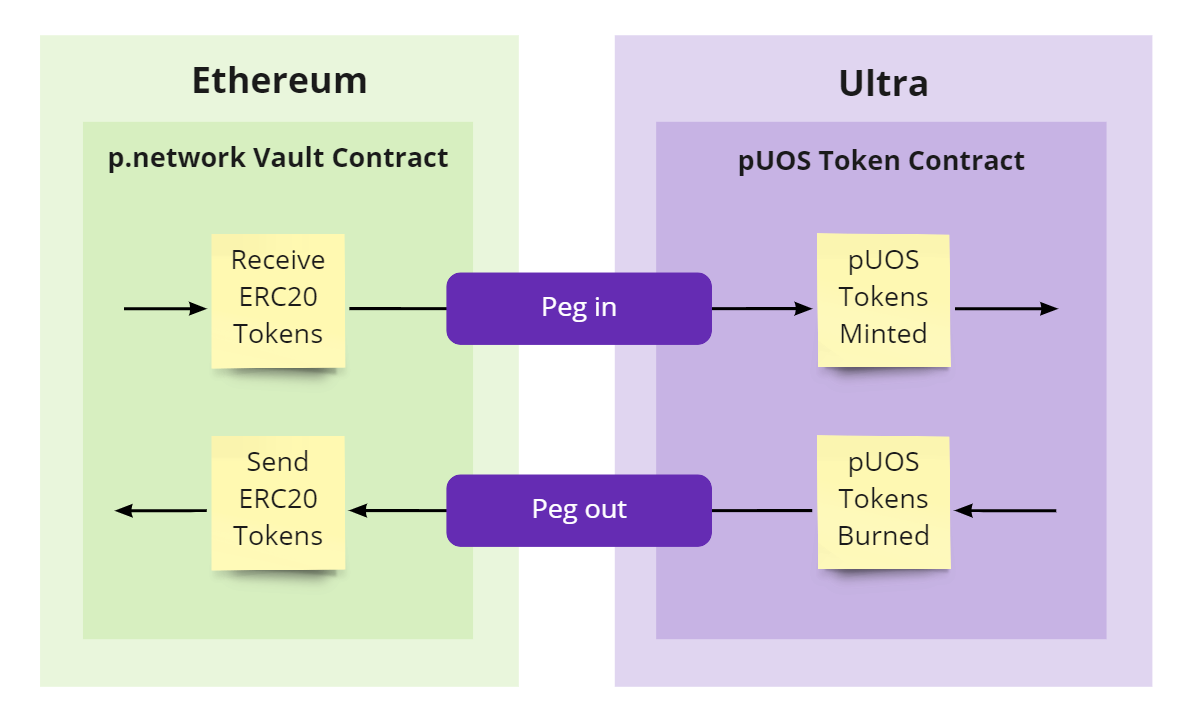
During the swap you will be putting in an Ultra accountname. This is the target account, controlled by the exchange. This account must exist before you swap tokens.
Fees and Costs
The fee for ERC-20 swap to the native chain will have a 0% fee on the amount transferred. However, transferring from native UOS to ERC-20 UOS (or any other token) will have a 0.25% fee (min 10 USD). Which means that you will only have a fee if you are moving into the ERC-20 platform. This fee will go to the validators of pNetwork and their infrastructure. Keep in mind that the amounts mentioned do not include ETH Gas Fee which must be paid in either case.
Actions and fees
| Action | Fee Covered By |
|---|---|
| Sending ERC20 UOS tokens to the p.network Vault Contract | Covered by the user, paid in ETH (Gas Fee) |
| Peg In | Covered by p.network |
| Peg Out | The user (0.25% of transaction, min 10 USD) + ETH Gas fee. For a more precise estimate see the swap page |
EOSIO Examples
Below you can see examples of the cleos commands necessary to perform the Ultra → Ethereum swap.
// using cleos
cleos transfer <YOUR_ACCOUNT> ultra.swap "1.00000000 UOS" "<ETHEREUM_ADDRESS>"
// using eosjs
const result = await api.transact({
actions: [{
account: 'eosio.token',
name: 'transfer',
authorization: [{
actor: YOUR_ACCOUNT,
permission: 'active',
}],
data: {
from: YOUR_ACCOUNT,
to: 'ultra.swap',
quantity: '1.00000000 UOS',
memo: ETHEREUM_ADDRESS,
},
}]
}, {
blocksBehind: 3,
expireSeconds: 30,
});Token Transfer to Ultra
Upon sending UOS token to ultra.swap, an inline action will be triggered to convert UOS to PUOS then redeem this PUOS to ERC20 UOS to targeted ETH address.
Action Flow
User transfer UOS to ultra.swap with memo as ETH address
typescriptcleos transfer user.acc ultra.swap “1.00001000 UOS” “0xB57edF3fF3e1ba7854Ec083438D53AD6032518Ac“swapcontract will be notified and executeon_transferto verify and process to redeem if all value is valid.on_transferorder of execution and checkSkip redeem if
fromis ultra.eosioSkip redeem if
tois not ultra.swapSkip redeem if
quantityis not UOSReject transaction if
memois emptyReject transaction if
memois not a valid ETH address formatStart with
0xEnd with 40 hexadecimal characters
Example:
0xB57edF3fF3e1ba7854Ec083438D53AD6032518Ac
Convert UOS to PUOS
amount less than “0.00010000 UOS” will be return to
toaccountthe rest will convert to PUOS for redeem
Example
quantity = “1.00001000 UOS”
return = “0.00001000 UOS”
redeem = “1.00000000 PUOS”
Reject transaction if redeem amount = 0
If return amount > 0, ultra.swap will transfer these fund back to user
Lastly, ultra.swap will call
redeemaction from pnetwork contract to handle the actual convert from PUOS to ERC20 UOS\redeem(sender, quantity, memo)
sender will be ultra.swap
quantity will be PUOS from conversion
memo will be memo (ETH address) from transfer action